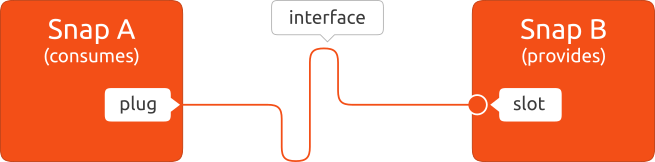You might want to read up on how Slots and Plugs work and what they specifically mean - see the Snapcraft docs here: https://snapcraft.io/docs/interface-management#heading--slot-plugs
To quote this document, though, it defines a "plug" in line here:
An interface provides a level of access to resources, such as audio playback, as defined by a slot. One or more snaps can access this resource by connecting a corresponding plug to the slot.
In other words, the slot is the provider of the resource while the plug is the consumer, and a slot can support multiple plug connections.
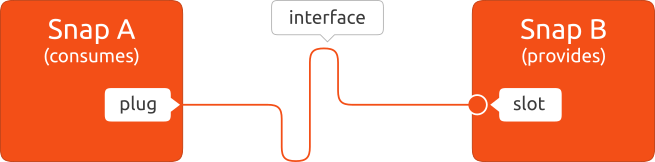
So in your example, you're working with the system-observe interface, which has the corresponding plug (Snap side) and slot (snapd daemon side) there.
You can see the available connections a given snap could have with snap connections SNAPNAME and it'll list all known plugs and connections for that given snap.
Case in point my snap called rdap which is a utility to run RDAP queries has two interfaces set to it by the snap, and those are set to auto-connect the rdap snap's plug side to the snapd slot side of the interface:
$ snap connections rdap
Interface Plug Slot Notes
home rdap:home :home -
network rdap:network :network -
(rdap only defines the home and network interface for it which is why only those two are shown)