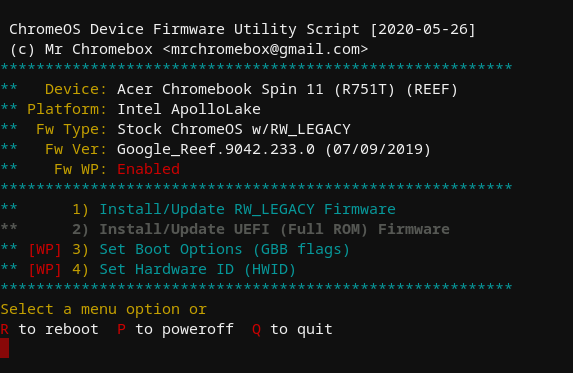The chromebook I'm trying to install Ubuntu on is a Google Pixelbook, with the i5-8200Y and 8 GB of RAM.
The Chromebook model name is EVE.
One cannot install Ubuntu in a Chromebook in the regular method, because default settings of Chromebook do not allow booting from a USB drive.
The official tutorial for installing Ubuntu in chroot using the Crouton installer is for Ubuntu 16.04, and is outdated. I'm not too sure on the version of Ubuntu, I would assume 16.04 though as I'm using the crouton installer. So, I asked this question initially on Reddit, about running into trouble on one of the steps. The redditor was able to help me partially, guiding me to the updated crouton install guide.
My problem currently is that I left it to install after typing
sudo crouton -t xfce
and it did a bunch of retrieving and validating, but then after a while, when I returned, it had thrown this error at me.
Compiling CRAS (i386)...
gcc: error: unrecognized command line option '-Wundef-prefix=HAVE_,CRAS_'
Failed to complete chroot setup.
Unmounting /mnt/stateful_partition/crouton/chroots/xenial...
Basically, I've just started coding, so I don't understand any of it. Thank you.