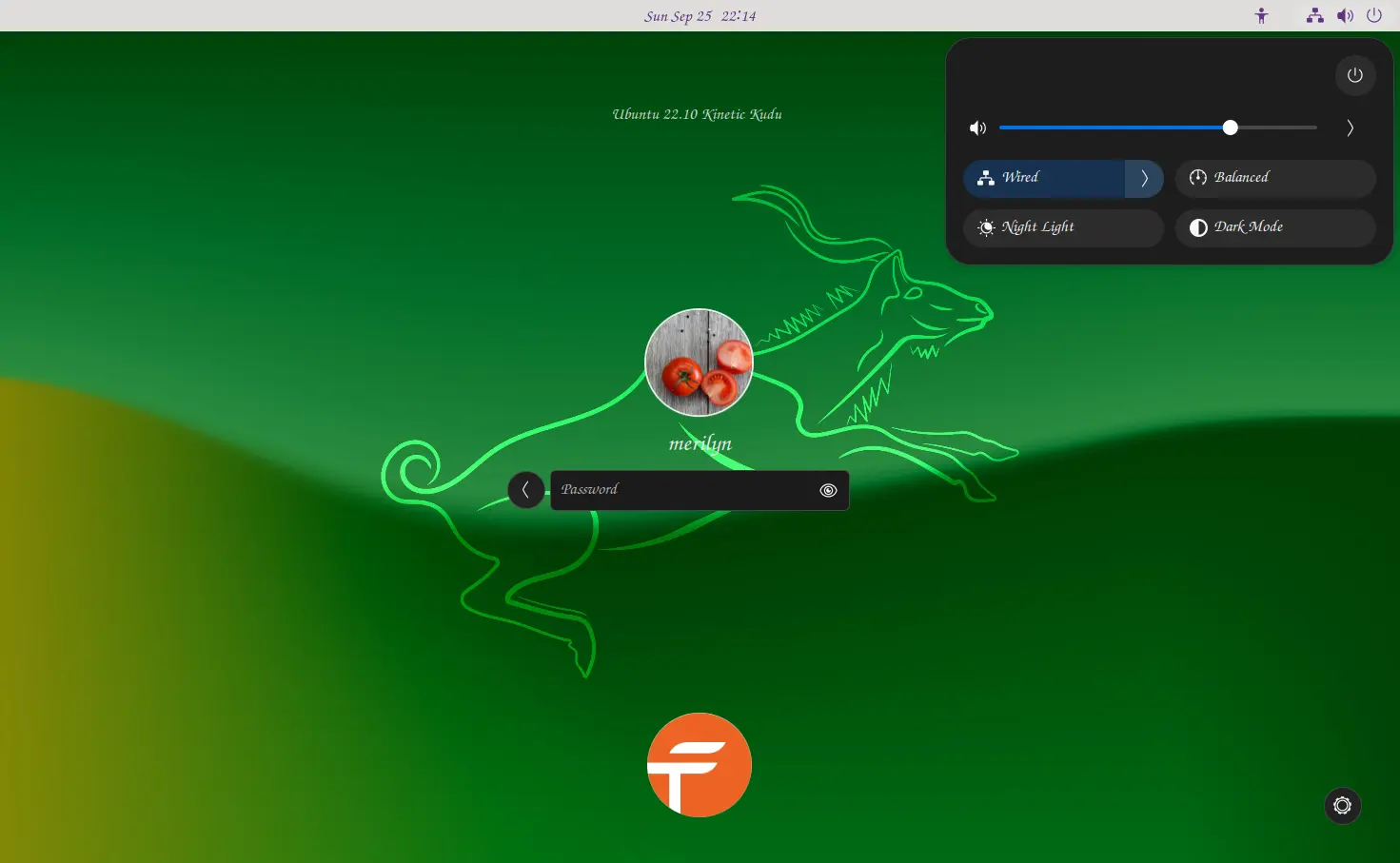I'm currently switching from windows to ubuntu, and there are some very annoying things that just kill the whole experience.
if you use the touchpad, you scroll at lightspeed. I tried some scripts out, from various different answers but nothing worked.
Then I set the firefox setting min scroll to 1 (from 5) but its still wayy too fast.
It also is very "jumpy". On windows, if you give the touchpad a scroll, it just keeps scrolling, very smooth and very predictable. But here its just like zack! and you're at the bottom of the webpage.
The mouse acceleration when using a touchpad is... weird. It just feels off, and is way too slow and way too fast at times. I wanna have the old mouse acceleration from windows, but I don't know what thing it uses. (I tried: Default, Flat, Adaptive all are bad)
So my question is: What mouse acceleration does windows use, and how to get it in Ubuntu.
Also: How do I fix the lightspeed touchpad?
I feel like they are all very related, and might be able to get fixed in one go, like a fix-touchpad package, and so giving more information is more helpful. I know that usually you should post one question in one post.
Also: When using my G502 Logitech Mouse everything is fine and good as usual. My Laptop is the Lenovo Yoga 12.
Ubuntu Version: 22.04.1 LTS